We added new reservation function in Voice Connecting China - Practice With Volunteers. Maybe you met the following difficulties. When you want to learn Chinese or practice Chinese with a certain volunteer, but he/she is not online at this time. Now you can use Reservation function to ask this volunteer to meet you at requested time.
Please do as followed steps,
1, View Volunteers list, Watch Say Hello Video and read background of volunteers
2, Find or select your favorite Chinese volunteer
3, If he/she is online now, please call him/her directly. If he/she is not online, please fill reservation form to input a time when you want to meet based volunteers' open time map
4, After Chinese Volunteer receive your reservation, he/she will confirm and you will get confirmation info in Practice channel of student zone.
5, Meet your favorite volunteers at reserved time.
Notes: Only Formal students can use Reservation system.
Go to Voice Connecting China - Practice Chinese With Volunteers
Monday, September 17, 2007
How to use Reservation to meet Volunteers?
Labels:
Conversation,
learn,
Learn Chinese,
Learn Chinese online,
Learn Mandarin
Subscribe to:
Post Comments (Atom)
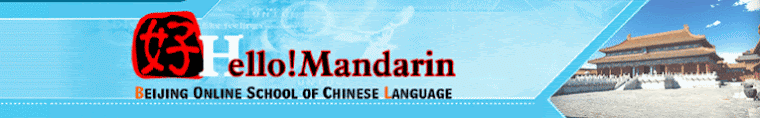





2 comments:
Thanks, Got it
I think that's a word CPod made up...ha ha. I actually at first thought this was about a repair man that fixes mobile phones! I think the official term is "annoying guy who goes around shouting from his cart that he wants your broken things..."
Post a Comment